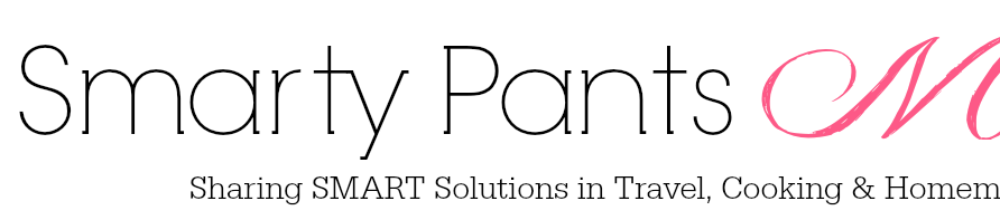Review of T-Mobile myTouch 3G Slide
Describing the T-Mobile myTouch 3G Slide puts a smile on my face. You see, as a mom, time is precious. I need to quickly access my phone’s contents, whether it’s email, texting, photo or my child’s favorite app. This cell phone does just that, with much ease.
The myTouch 3G Slide has all the bells and whistles that we find in top of the line cell phones, inlcuding camera, video and the ability to select & download desired applications. It’s size is perfect for your purse pocket, jean pocket or even the stroller cup holder. The screen slides, unlike some of it’s competitors, to show a QWERTY keyboard, making typing texts and emails a bit easier than the traditional onscreen keyboard.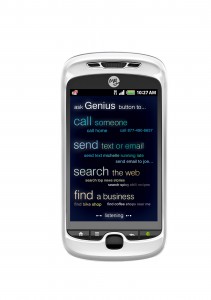
My most favorite feature found on the myTouch is the Genius Button! With this feature you can text your husband to pick up milk without having to take the time to type out the message. Using just your voice and ridiculously smart technology, the myTouch will convert your voice into words, insuring that your husband gets the message! Can’t get much more genius than that! Ok, maybe if the phone could also bring the milk home for you! LOL!
As the Smart Mama that I know you are, another feature that you will soon find essential in mobile technology is the Faves Gallery. Your gallery consists of your favorite people, such as your husband, children and friends who you want to keep up with quickly and easily. Faves Gallery isn’t just a quick call list for fast phone calls, instead it’s quick access to text,  call, Facebook updates and more of those most important in your life. In a recent text to my husband I had to simply click the texting icon next to his image in Faves and viola the screen was ready for me to enter the message. Using Faves Gallery prevented me from the mundane steps of clicking the general text icon, entering his name or number and then starting a new message. Quick and easy texting with Faves Gallery is exactly what you get! Just think of all those seconds that Faves Gallery saves, and as we all know those seconds surely add up!
call, Facebook updates and more of those most important in your life. In a recent text to my husband I had to simply click the texting icon next to his image in Faves and viola the screen was ready for me to enter the message. Using Faves Gallery prevented me from the mundane steps of clicking the general text icon, entering his name or number and then starting a new message. Quick and easy texting with Faves Gallery is exactly what you get! Just think of all those seconds that Faves Gallery saves, and as we all know those seconds surely add up!
Ok, I’ve sort of saved the best for last…My Modes! We have all learned the fantastic use of apps/widgets for ourselves and our children! The ch allenge has been keeping them organized without the 4 year old logging into Facebook by mistake. With My Modes you can create a mode for you and one for your children. Each mode is customized by you so you can tailor exactly what appears for your daughter verse what appear for you. In my own mode I have Facebook, Twitter and FourSquare up front while on my daughters a few educational apps clog up her home screen instead. It’s such a nice sigh of relief knowing that she won’t be inadvertently commenting on a friend’s Facebook status while she means to play a math drill game!
Additional features round out the phone’s suitability for moms, including Google Search™ by voice, Google Maps™ with Street View, YouTube™, Picasa™ and more. The device also offers access to thousands of applications on Android Market for personalizing your device. More information can be found at http://www.t-mobile.com, including purchase price and locations.
It gets even better for Smart Mamas like you! T-Mobile has recently launched the My Touch 4G! This device has the latest Android technology with added features and flexibility!
The T-Mobile myTouch 4G is available in the U.S. exclusively to T-Mobile customers for $199.99 after a $50 mail-in rebate with a two-year service agreement and qualifying voice and data plan. Customers can visit http://mytouch.t-mobile.com for more information.
Disclosure: I was leant device to use for evaluation purposes only. All opinions stated above are my own.