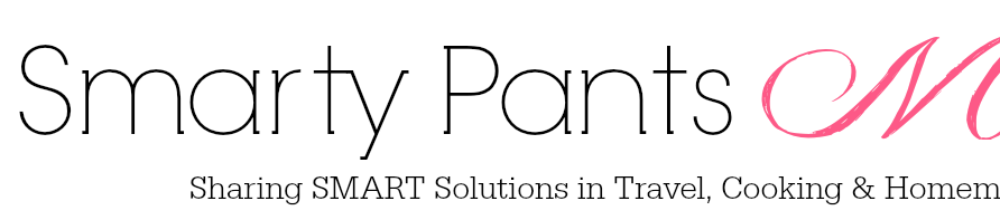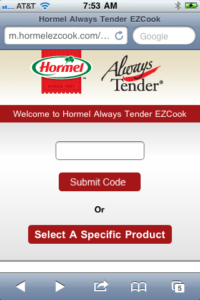Smart Food: Hormel EZ Cook Making Recipe Finding Easier!
[ad#Google in Content]
I love trying new recipes. Most of you have learned that about me. I especially like recipes that are not only yummy, but fairly easy to follow.
On a recent trip to Publix, my local supermarket, I used my SmartPhone, to find a recipe for pork that I found on sale. (You also know I love to buy things on sale!) Now, I do use my phone a lot when I shop. I have several recipe apps that are great resources when I’m trying to figure out what on earth to make for dinner that week. The app I used on this visit was a little more unique than the standard recipe databases. This recipe collection, Hormel EZCook made my “what can I do with this pork” dilemma end in seconds.
This web-based application, accessed at http://m.hormelEZcook.com showed me a list of Hormel products and recipes that apply to each. Additionally, a quick grocery list displayed to let me purchase the items immediately that pertained to the meat I wanted with the recipe that sounded yummy and easy. This was all done in such a quick seamless manner that I was truly impressed. I might add that I had my 4 year old in tow with me that day, so time was of the essence.
To use Hormel EZCook, simply access http://m.hormelEZcook.com on web through your SmartPhone and select the Almost Tender Hormel meat you are going to buy. Some packages even include an EZCook code that you can enter. Note that not all Hormel meats are part of this system as of yet. A number of recipes that apply spe cifically to your meat will appear. Just select your favorite and you’re done! Use the grocery list to help you finish your shopping and follow the recipe at home. You will be impressed! I sure was and so was my tummy!
cifically to your meat will appear. Just select your favorite and you’re done! Use the grocery list to help you finish your shopping and follow the recipe at home. You will be impressed! I sure was and so was my tummy!
I received applicable coupons and financial compensation to use Hormel EZ Cook. All opinions are my own and are not influenced by my compensation.