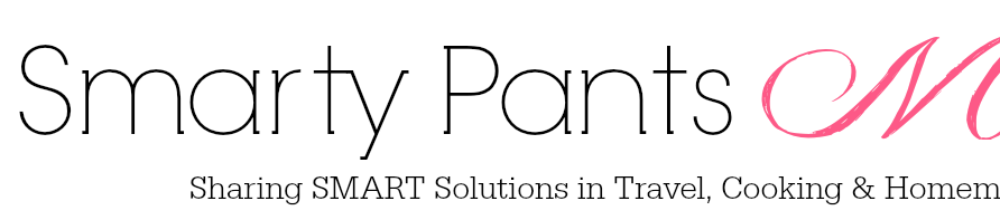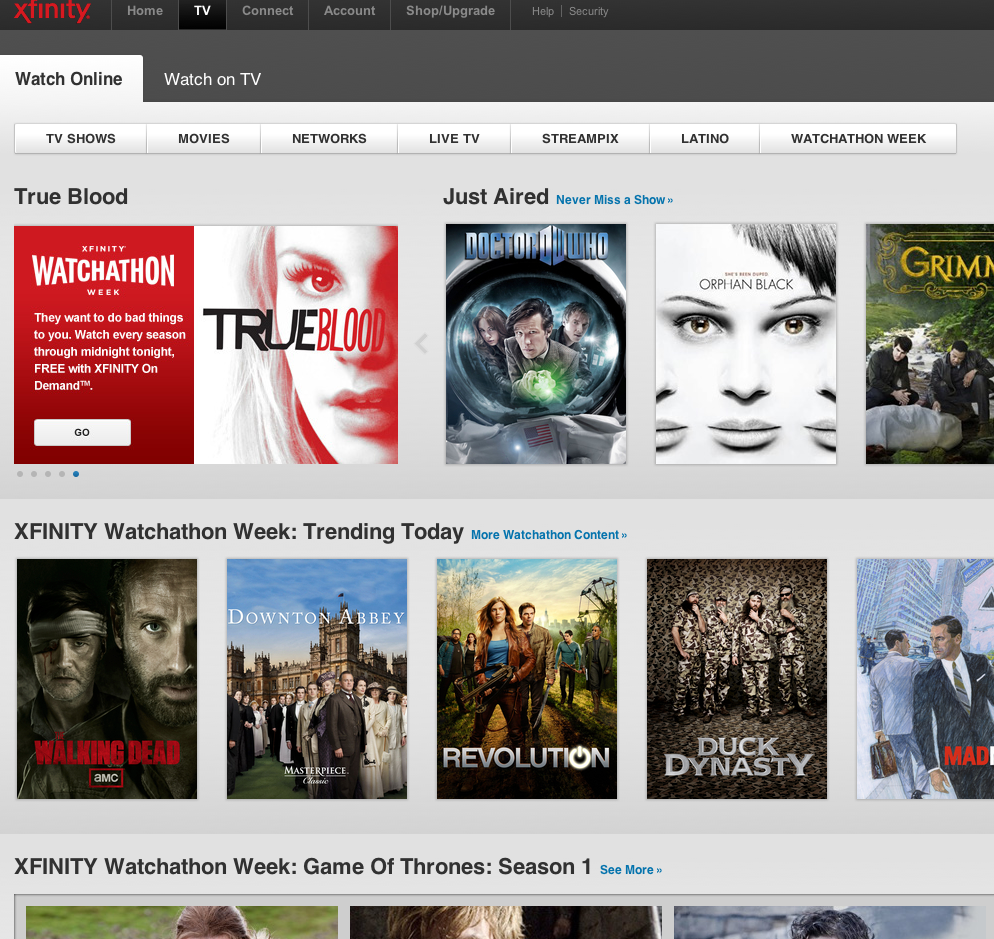
How to Watch Full Episodes Online
 I sneak away from the basketball games and head to my office to work an sneak in some shows on my “secret” TV…. my computer. I absolutely love that with my Xfinity Service I can access a library of shows and movies and I can watch full episodes/movies on any of my devices – desktop, iPad, tablet, smart phone, etc. Take a look at the screenshot I just took of the what I can watch online:
I sneak away from the basketball games and head to my office to work an sneak in some shows on my “secret” TV…. my computer. I absolutely love that with my Xfinity Service I can access a library of shows and movies and I can watch full episodes/movies on any of my devices – desktop, iPad, tablet, smart phone, etc. Take a look at the screenshot I just took of the what I can watch online:
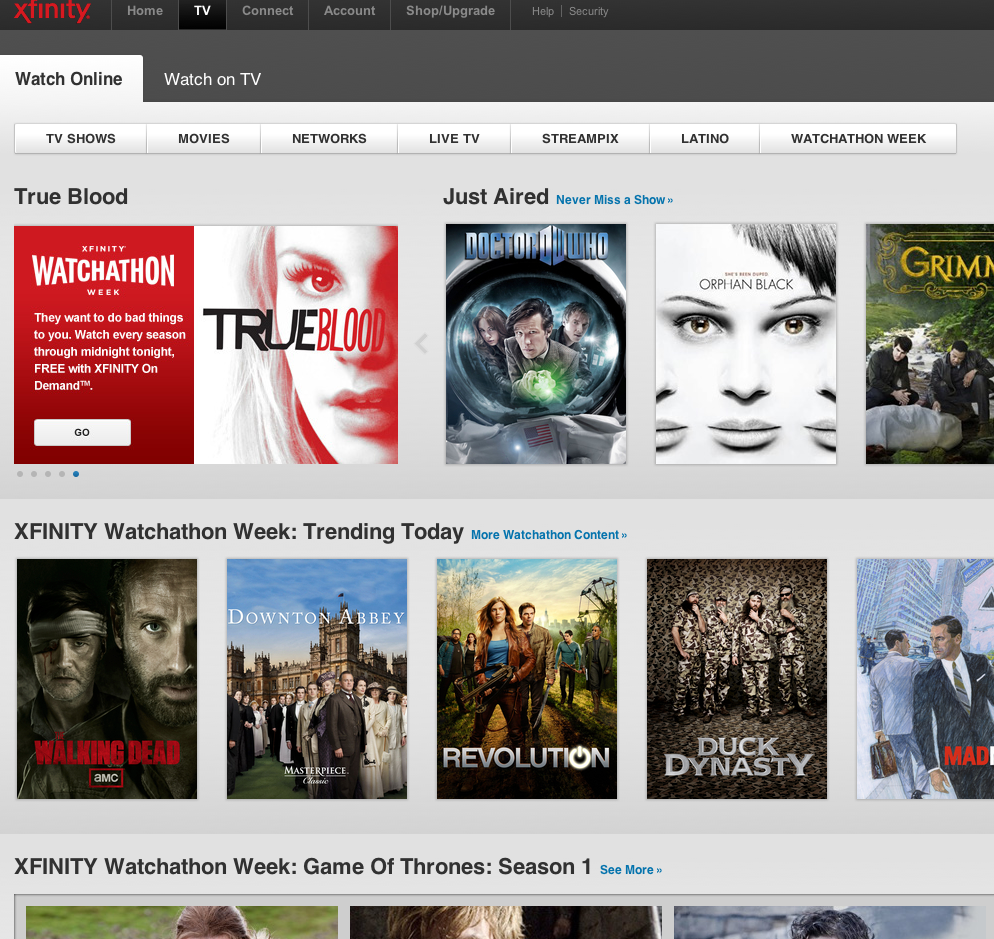 What catches your eye? For me, Downton Abbey and Revolution. Those are two of my favorite shows. I can watch past episodes of either of these shows easily through my Xfinity service. Next thing I spot is Duck Dynasty. Why? Because I keep hearing about it. I haven’t the foggiest idea what it’s about. But I can devote some time (probably tonight) to watch the 1st episode.
What catches your eye? For me, Downton Abbey and Revolution. Those are two of my favorite shows. I can watch past episodes of either of these shows easily through my Xfinity service. Next thing I spot is Duck Dynasty. Why? Because I keep hearing about it. I haven’t the foggiest idea what it’s about. But I can devote some time (probably tonight) to watch the 1st episode.
How to Watch Full Episodes Online
- Go to Xfinity.Comcast.Net. Login with your Comcast Xfinity username and password.
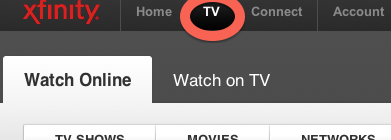
- Go to TV from top toolbar.
- Scroll through a tremendous library of shows and movies.
- What are you going to watch? Which episode? Click it! I’m trying Episode 1 of Duck Dynasty!
- Sit back & relax and enjoy the show!
I find watching a show on my desktop while I’m working to be great multi-tasking. Sometimes I’ll just listen to the show in the background and look at it every so often while I’m working on a blog post. I also love to watch full episodes online through my iPad when I’m in the carpool line. That’s a great use of time! Do you watch shows online?
Disclosure: This post has been written in partnership with my ambassadorship with Comcast. My opinions and experience are my own.