Spring Cleaning! Yes, it’s time! Not just our closets! It’s time to get our PCs organized and efficient, too! It’s free and requires small basic steps. Are you ready? Let’s go!
Photo Clutter & Cleanse
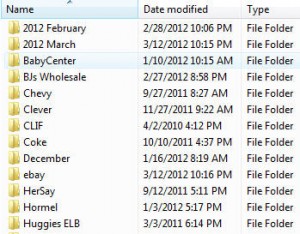 Ok, you’ve taken 3000+ photos of your kids this year, uploaded them to your computer and maybe printed out a dozen. Dedicate time to weed through all those photos and DELETE those that you really don’t need, PRINT those you want to put in a scrapbook or frame, and SAVE your photos on an web-based photo site, backup drive, or basic thumb drive. As soon as you have them SAVED in an alternate location go ahead and DELETE them from your computer. Yes, of course you can save a few of your favorites on your computer that you want to easily access.
Ok, you’ve taken 3000+ photos of your kids this year, uploaded them to your computer and maybe printed out a dozen. Dedicate time to weed through all those photos and DELETE those that you really don’t need, PRINT those you want to put in a scrapbook or frame, and SAVE your photos on an web-based photo site, backup drive, or basic thumb drive. As soon as you have them SAVED in an alternate location go ahead and DELETE them from your computer. Yes, of course you can save a few of your favorites on your computer that you want to easily access.
Document Disarray
Same concept as your photos. Go ahead and see what one earth you’ve been saving. DELETE the unnecessary files, Next, try a good NAMING CONVENTION for your documents. For example, I save each blog post with the date that it will be published and short description – 326SpringCleaning. You’ll have the RENAME the files to do this. If you haven’t already, CREATE folders by month, topic or other obvious need. I save blog posts within folders organized by month. Other files are group by more personal topics, like bills, kid names… Having documents in ORDER will help you to access them in the future, and keep the junk from being saved.
 PC Performance Tool
PC Performance Tool
RUN an application such as PC Tools Performance Toolkit to do a thorough behind the scenes job of getting your computer’s files in an optimal performance format. It will take on all those disorganized folders, file clutter and other digital debris that have collected over the life of your PC. This disorganization has caused often a measurable slow down of your PC’s performance. I bet you are thrilled and ready to get this done! I sure was!
Learn more about the different PC Tools available, including the PC Tools Performance Toolkit: http://www.pctools.com
Disclosure: PC Tools provided a complimentary evaluation license of the product. All opinions are my own.

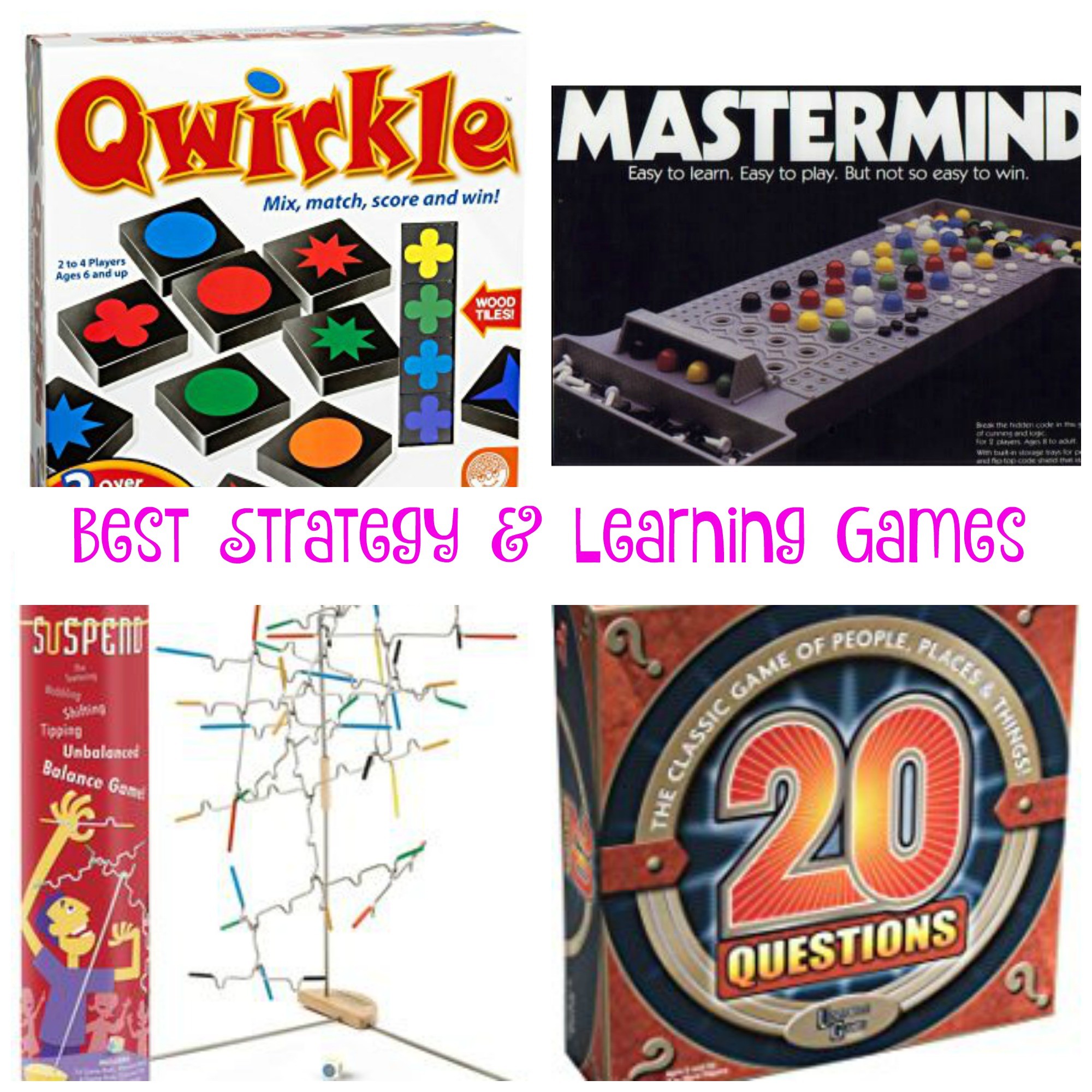
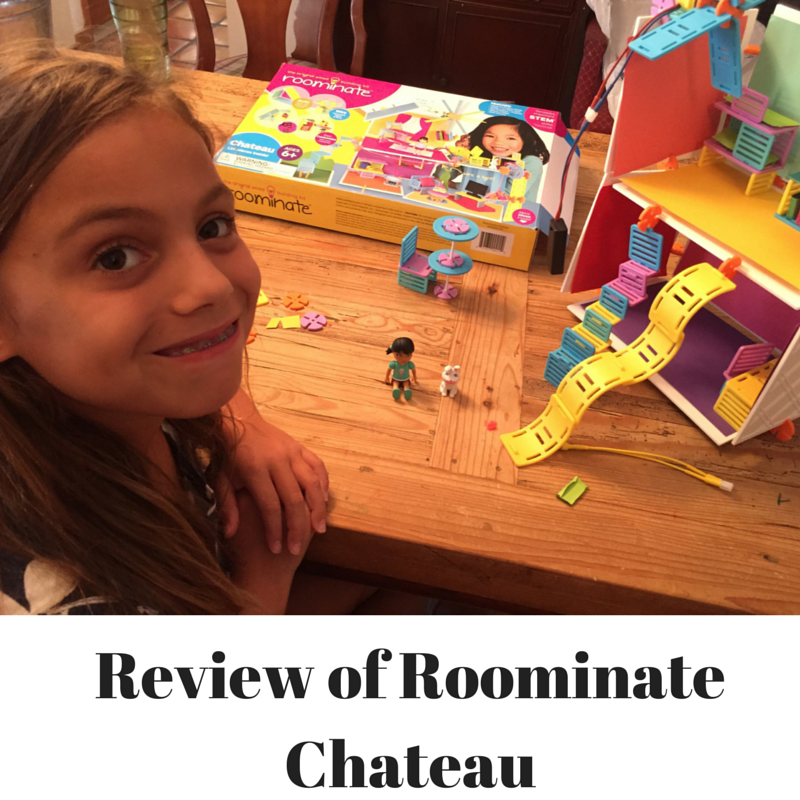
I really need to do this on my desktop. I have about a million pictures I need to weed through, and I don’t think I’ve ever cleaned out unnecessary files, lol. I do have a great registry cleaning tool that I should utilize more. After I do use it, I always notice that my PC performs better. Maybe if I take the rest of your advice it’ll run even better. Thanks for the great post.