
How I Manage Apps on SmartPhone for Kids
What’s in Your Kid’s Corner?
The Windows8X phone is ready for kids, especially kids who want to hijack mom’s phone. Does that ever happen to you? Now with my new phone I feel more at ease when the toddler gets a hold of my phone. Her apps are accessible to her without her inadvertanly posting an update on my Facebook page!
Customizing Kid’s Corner
The Kid’s Corner application allows moms to select the specific programs she wants the kids to use. You begin by downloading the games & apps for them, then select them at Settings > Kid’s Corner. More detailed instructions and video can be found at the Window’s Phone 8 site. http://www.windowsphone.com/en-us/how-to/wp8/basics/set-up-kids-corner
What’s in My Kid’s Corner for the Kindergartener?
- Flow Free
- Ragdoll Run
What’s in my Kid’s Corner for the Toddler?
- Toddler Paint
- Baby First Safari
- Critter Cards – Toddler
- Peek-A-Boo I See You
- Toddler Counting
- Baby Toy
- ABC Read-ALong
Yes, the toddler has far more activities that the kindergartener in Kid’s Corner. My kindergartener is pretty tech savvy so she can easily (often faster than me) navigate around the Windows8X with ease. The two games I did put in Kid’s Corner for her are super strategy/thinking games. She thinks they’re just fun games. We’ll leave her thinking that way! I do supervise and she knows what’s off limits. She does not know my password onto the phone so there is certainly some interaction before she gets her hands on it!

The toddler loves to “pay on pho.” I selected games & apps that had bright colors, an educational component (of course!) and some that could be played without volume. She especially likes the Baby First Safari!
Kid’s Corner Caveat
If you are downloading the FREE apps that have advertisements, your child can click on those advertisement (intentionally or not) and land on the Internet. Consider purchasing inexpensive apps that have no clickable links.
Asking Smart Moms
How do you manage the apps your children can use on your smartphone? Have you ever had any “oh no, how did she get there moments?”
Disclosure: I am participating in the Verizon Wireless Ambassador program and have been provided with a wireless device and three months of service in exchange for my honest opinions about the product.
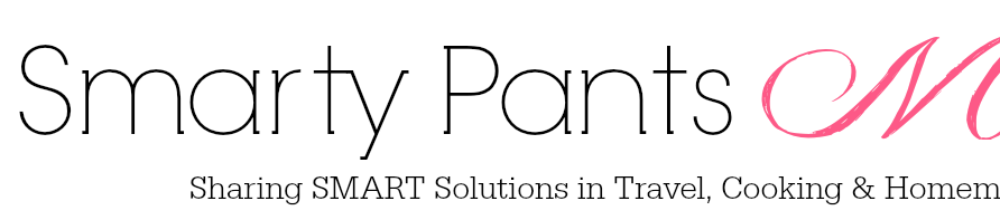
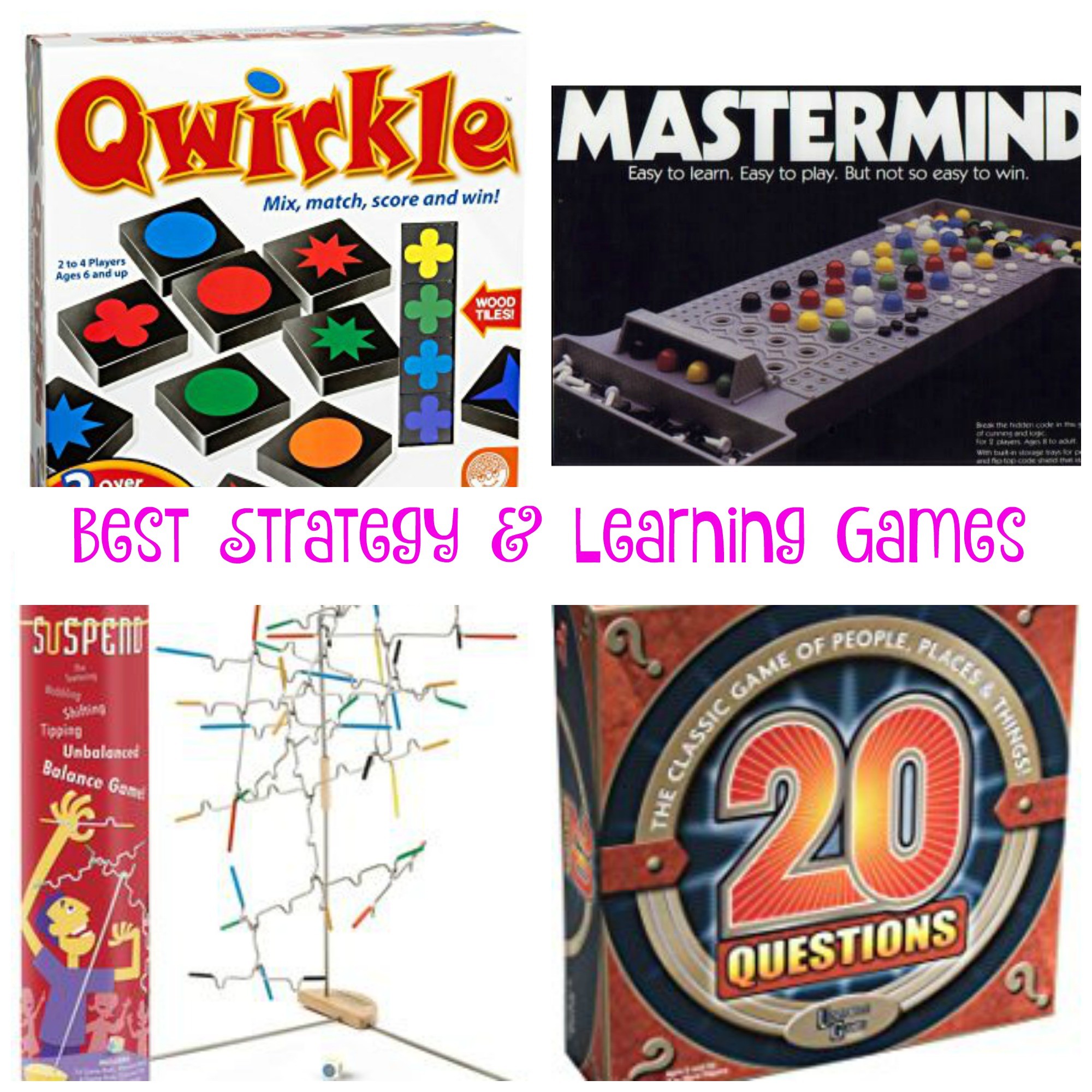
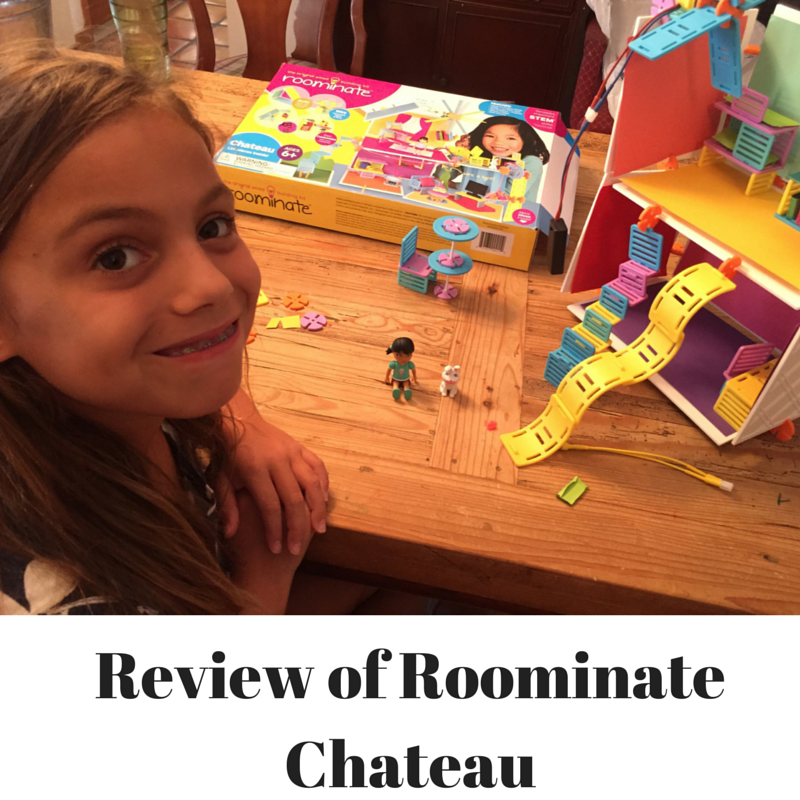

Sure wish some of these had been around when my kiddos were little. 🙂