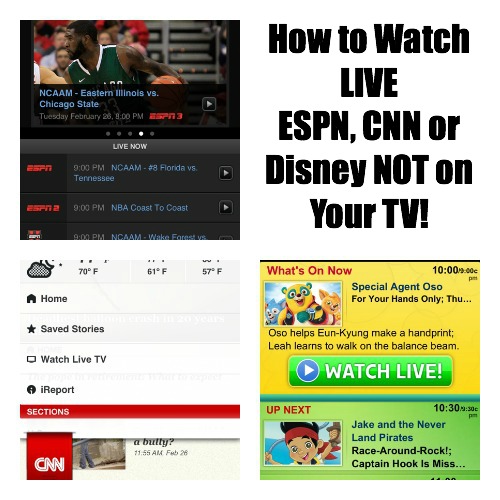Tom, I need you to take her to gymnastics.
I can’t the game is one.
Then just take your phone and watch it there.
BAM!
Off he goes, with his phone in his pocket and his daughter in his hand.
 On our smart phones, iPads or computers, our Comcast Xfinity subscription allows us to watch live TV for a number of channels. Here’s the list of channels offering LIVE TV on mobile or alternative devices:
On our smart phones, iPads or computers, our Comcast Xfinity subscription allows us to watch live TV for a number of channels. Here’s the list of channels offering LIVE TV on mobile or alternative devices:
- ESPN
- ESPN2
- ESPN3
- ESPNU
- ESPN Buzzer Beater
- CNN
- HLN
- Disney Channel
- Disney Junior
- DisneyXD
- PAC10
- Big Ten Network
CNN Live on the iPad
I remember the night of Superstorm Sandy I wanted to keep watching CNN and its reporting of the story. Tom & I had originally planned to watch something else – I think a marathon of some show we had DVR’d. So I launched CNN Live on my iPad and kept an eye on the storm & reporting from the couch, nestled next to Tom as we watched the Modern Family marathon.
How to Get LIVE TV
For your smartphone or tablet, search for the app for any of the above channels, or visit them directly via their Internet address. Look for the LIVE TV link. You will need to enter your Comcast Xfinity (or other participating cable provider) username and password to access the service.
Yes, There is a Tiny Caveat!
Oh, how I love that Tom can watch his games on ESPN no matter where he is. Of course the flip side is that he thinks it’s okay to watch it no matter where he is! He could actually start watching Sports Center at lunch to catch the highlights. No worries, he hasn’t done that —- yet!
Asking Smart Moms
Do you watch LIVE TV on devices other than your television?
Disclosure: This post has been written in partnership with my ambassadorship with Comcast. My opinions and experience are my own.