Taking photos on vacation is a must. We want to remember all those awesome experiences with the family. Our smartphones are our cameras, especially for the on-the-go photo taking. I’m always taking a gazillion photos and videos. This media takes up room on my phone FAST. With my Blackberry Z10 I easily, and I mean easily, save my photos to my Dropbox and delete them off my phone. Plus, heaven forbid, I lose or damage my phone, I will know that the photo memories are safe in the cloud!
I create a folder for that vacation trip and easily share the photos and videos I take during the trip to that folder. Here’s how:
Taking a Photo on the BlackBerry Z10
It’s simple and quick. Taking a photo or video is super fast with the BlackberryZ10 instant camera. Tapping and holding the camera icon on the launch screen and viola your taking photos or video.
Share the Photo to DropBox
Select and Share to DropBox the photos you want to save to your vacation folder. Select the vacation folder > save > upload. Done! Your vacation photos and videos are easily saved on the DropBox cloud ready for you to access and print them when you wish.
DropBox Account Set-Up
If you don’t have a DropBox account, no worries. DropBox is a free service that allows you to save images and documents to the cloud. You can access the files from anywhere. You can also share the files and/or the folders where they are stored. On vacation, invite family members to save to your Dropbox vacation folder! It’s that easy and smart!
Disclosure: I am a Verizon Wireless Ambassador who has been provided with this phone for evaluation purposes. All opinions are my very own.
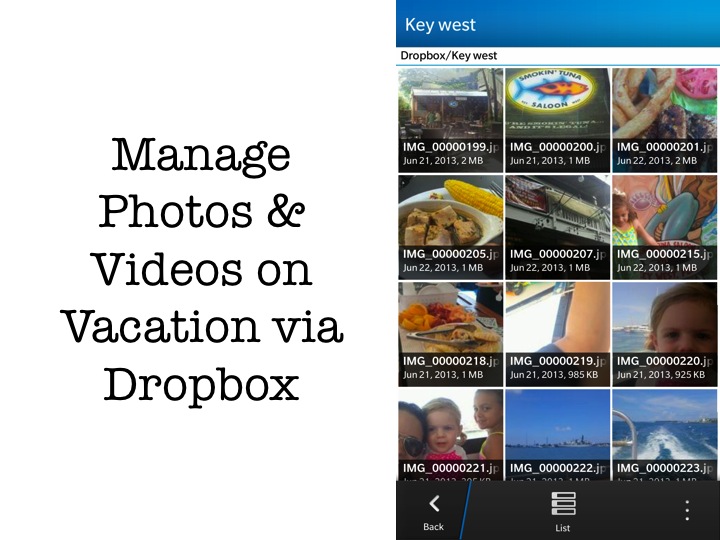


This is a great idea. I take so many photos then sometimes forget to upload them to my laptop but this is easier.
Thanks! I think so too!